1Password vs Dashlane: Which Password Manager Reigns Supreme?
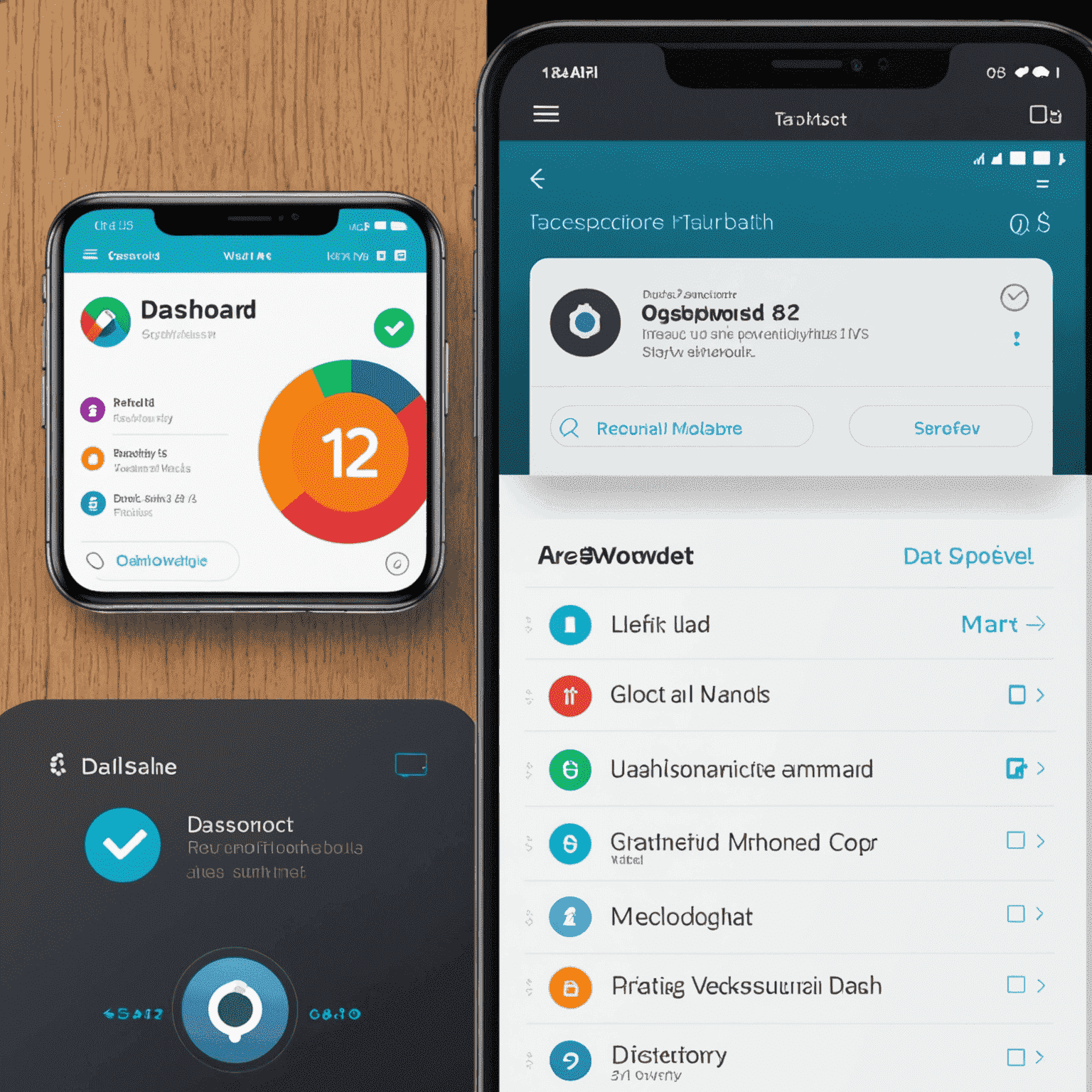
In the digital age, where we juggle countless online accounts, a reliable password manager has become essential. Two titans in this field, 1Password and Dashlane, offer robust solutions. But which one should you choose? Let's dive into a comprehensive comparison.
Security Features
Both 1Password and Dashlane employ industry-standard AES-256 encryption to protect your data. However, they differ in their approach to master password and two-factor authentication (2FA).
- 1Password: Uses a unique Secret Key in addition to your master password, providing an extra layer of security.
- Dashlane: Offers a wider range of 2FA options, including U2F keys like YubiKey.
User Interface and Ease of Use
The user experience can make or break a password manager, especially for those new to such tools.
- 1Password: Known for its clean, intuitive interface that's easy to navigate. The categorization of items (logins, secure notes, credit cards) is straightforward.
- Dashlane: Offers a sleek, modern interface with a dashboard that provides an overview of your password health and security alerts.

Password Generation and Management
The core functionality of any password manager lies in its ability to generate and manage strong, unique passwords.
- 1Password: Offers a robust password generator with customizable options for length and character types. Its Watchtower feature alerts you to weak or compromised passwords.
- Dashlane: Provides similar password generation capabilities but stands out with its automatic password changer for supported websites.
Additional Features
Beyond basic password management, both services offer extra features to enhance your digital security.
- 1Password:
- Travel Mode: Temporarily removes sensitive data from your devices when crossing borders
- Virtual Payment Cards (in partnership with Privacy.com)
- Dashlane:
- VPN service included in premium plans
- Hidden Web Monitoring
Pricing
Cost is often a deciding factor when choosing between password managers.
- 1Password: Offers a 14-day free trial. Personal plans start at $2.99/month billed annually.
- Dashlane: Provides a limited free plan. Premium plans start at $4.99/month billed annually.
Cross-Platform Compatibility
Both 1Password and Dashlane offer extensive cross-platform support:
- Windows, macOS, Linux
- iOS and Android mobile apps
- Browser extensions for Chrome, Firefox, Safari, and Edge
The Verdict
Choosing between 1Password and Dashlane ultimately depends on your specific needs:
- Choose 1Password if: You prioritize a user-friendly interface, value the additional security of the Secret Key, and don't need a built-in VPN.
- Choose Dashlane if: You want a password manager with integrated VPN service, automatic password changing, and more extensive 2FA options.
Both 1Password and Dashlane are excellent password managers that will significantly enhance your online security. They offer robust features for generating, storing, and managing passwords across all your devices. Whichever you choose, you'll be taking a crucial step towards better protecting your digital life.
