LastPass Review: Features, Security, and Pricing
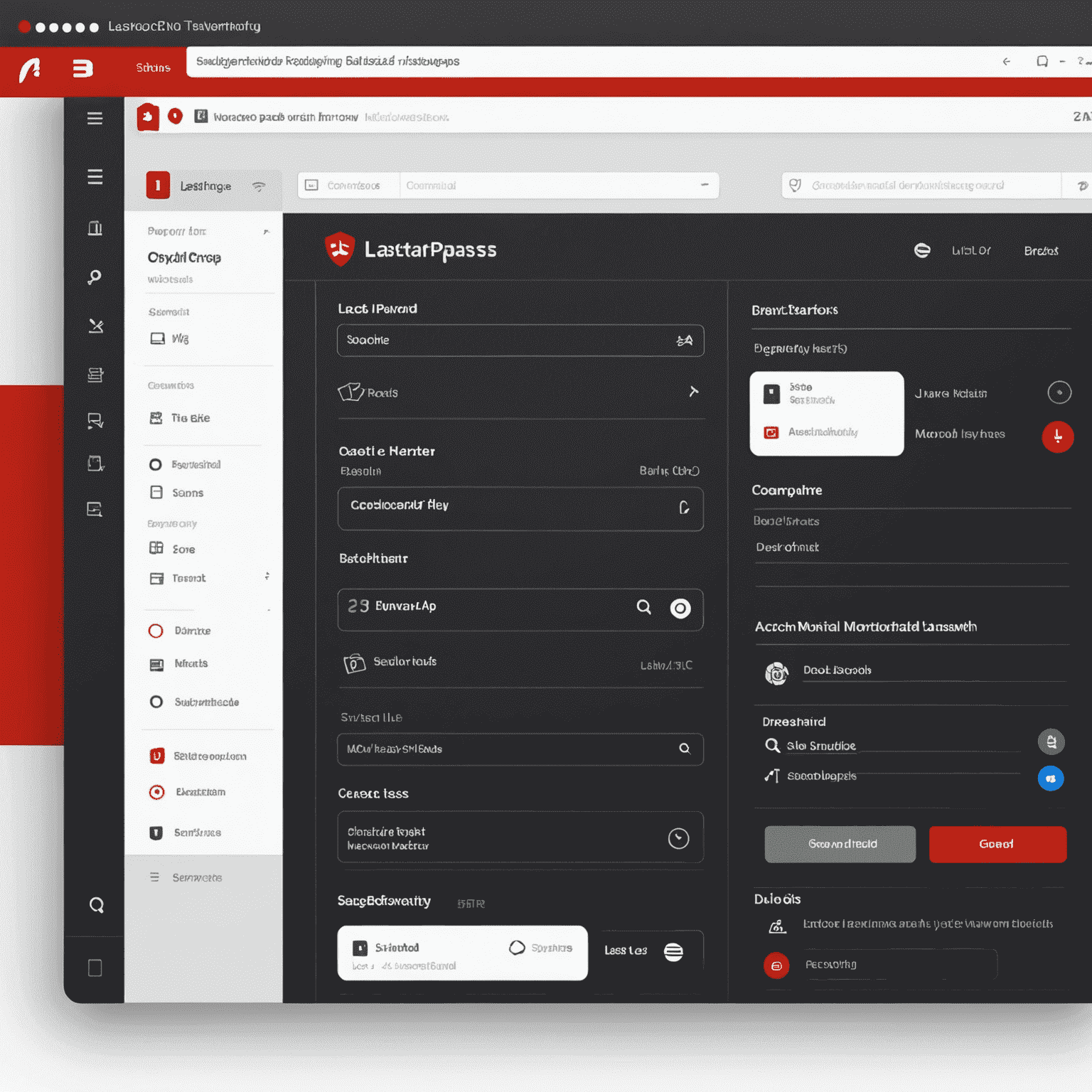
In today's digital landscape, managing passwords securely is crucial. LastPass has emerged as a popular choice among password managers. This review delves into its key features, security measures, and pricing plans for both personal and business users.
Key Features
- Password generation and storage
- Secure password sharing
- Multi-factor authentication
- Hidden web monitoring
- Emergency access
LastPass offers a robust set of features designed to simplify password management while enhancing security. Its password generator creates strong, unique passwords for each account, reducing the risk of credential-based attacks.
Security Measures
LastPass employs industry-standard encryption protocols to protect user data:
- 256-bit AES encryption
- Zero-knowledge architecture
- Salted hashing
- PBKDF2 SHA-256 and 100,000 rounds of iteration
The zero-knowledge model ensures that even LastPass cannot access users' master passwords or decrypted data, providing an additional layer of security.
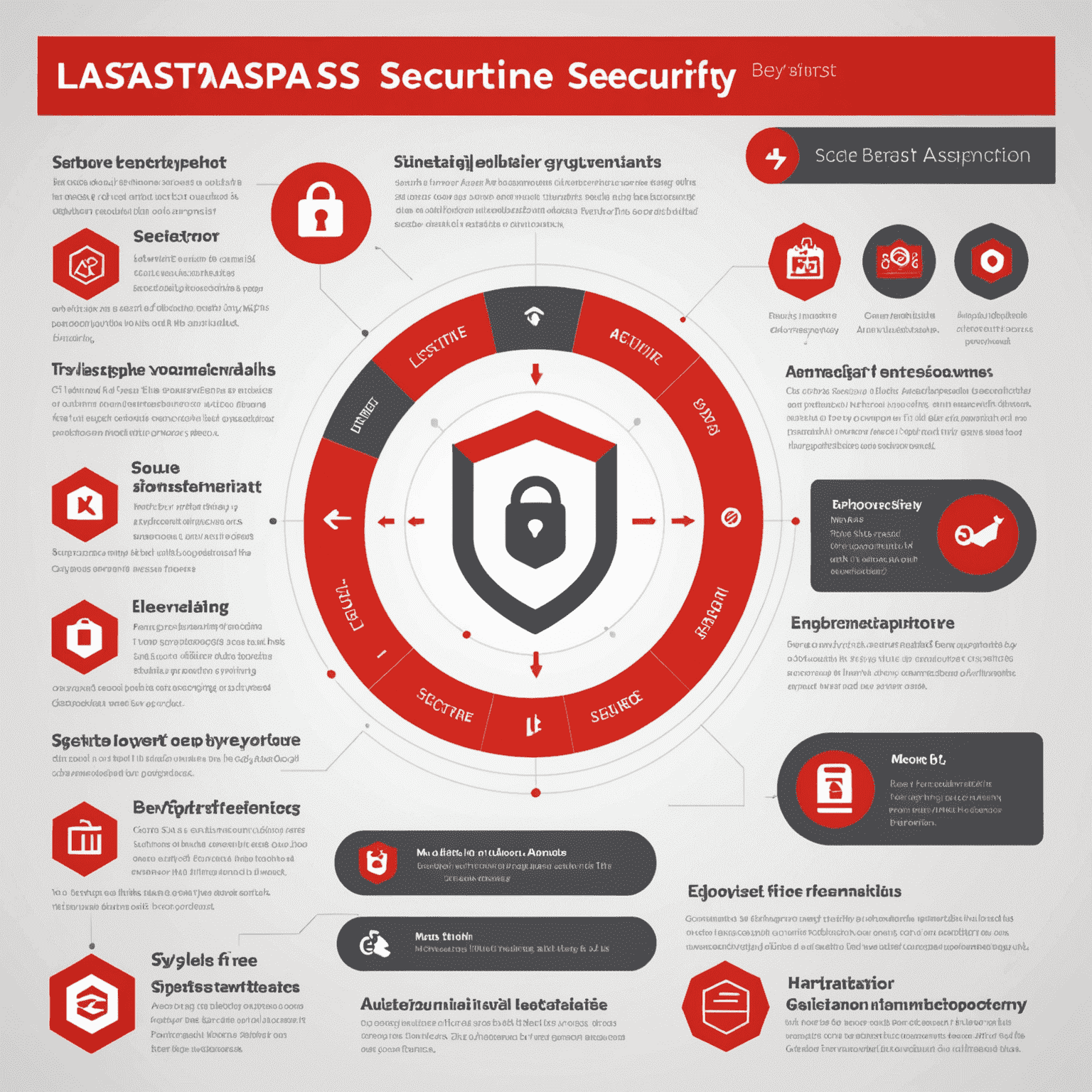
Pricing Plans
Personal Plans
- Free: Basic password management for a single device
- Premium: $3/month (billed annually) - includes advanced features and multi-device sync
- Families: $4/month (billed annually) - covers up to 6 users
Business Plans
- Teams: $4/user/month - ideal for small businesses
- Business: $6/user/month - includes advanced reporting and directory integration
- Enterprise: Custom pricing - offers SSO and advanced security features
LastPass offers competitive pricing, especially for its premium personal plan, which provides significant value compared to other password managers in the market.
Conclusion
LastPass stands out as a comprehensive password management solution, balancing user-friendly features with robust security measures. Its varied pricing plans cater to different user needs, from individuals to large enterprises. While it faces stiff competition from other password managers, LastPass remains a solid choice for those seeking to enhance their digital security posture.
As with any password manager, users should weigh the benefits against potential risks and ensure they follow best practices for cybersecurity, including using a strong master password and enabling multi-factor authentication.